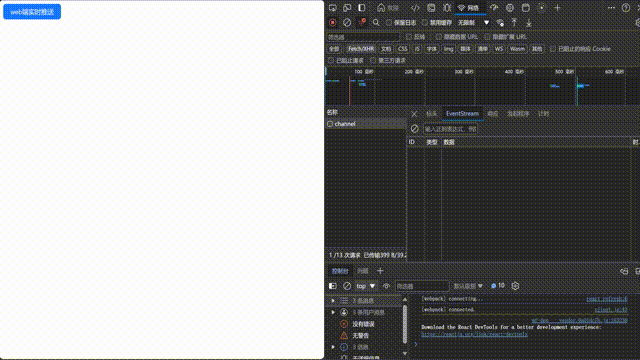场景: 在 toC 项目中面向用户会将应用的注册功能暴露给游客,当游客通过注册入口申请某些功能时,需要商务人员第一时间对接到游客信息.
技术点: 服务端发布订阅模式 + SSE推送
技术栈: node Nest.js
服务端
app.controller.js
import { Controller, Get, Sse,Param, Query } from '@nestjs/common';
import { AppService } from './app.service';
import { Observable } from 'rxjs';
@Controller()
export class AppController {
constructor(private readonly appService: AppService) {}
@Get()
getHello(@Query() data) {
return this.appService.getHello(data);
}
@Sse('/channel')
sse():Observable<MessageEvent>{
return this.appService.sseChannel()
}
}
app.service.ts
import { Injectable } from '@nestjs/common';
import { Observable } from 'rxjs';
import * as EventEmitter from 'events';
/*eventHub*/
const myEmitter = new EventEmitter();
@Injectable()
export class AppService {
getHello(data:any) {
myEmitter.emit('send', data);
return {code:200,message:"请求成功"}
}
/**sse推送 */
sseChannel(){
return new Observable<any>((observer) => {
myEmitter.on('send', (data: any) => {
observer.next({ data: data });
});
});
}
}现在测试一下接口
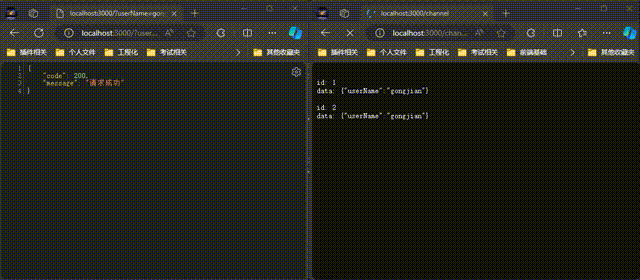
web端
import React, { useEffect, useMemo } from 'react';
import { Button, Divider, notification, Space } from 'antd';
import type { NotificationArgsProps } from 'antd';
const HomePage:React.FC<any> = ()=>{
const [api, contextHolder] = notification.useNotification();
const openNotification = (data:any) => {
const obj = JSON.parse(data);
const key = `open${Date.now()}`;
const btn = (
<Space>
<Button type="link" size="small" onClick={() => api.destroy()}>
已读
</Button>
</Space>
);
api.open({
message: '有新游客',
description:
`用户名称:${obj.userName}`,
btn,
key,
onClose: close,
});
};
/*连接后端sse接口*/
const sse = new EventSource('/sseApi/channel');
sse.onmessage = function (event) {
openNotification(event.data)
}
return (
<>
{contextHolder}
<Button type="primary" onClick={openNotification}>
web端实时推送
</Button>
</>
);
}
export default HomePage效果如下